How it works
On your product pages, you mark where the product parameters from Outfinda should be inserted. That’s all. You don’t have to worry about anything else.
Example:
On your product pages, you mark where the product parameters from Outfinda should be inserted. That’s all. You don’t have to worry about anything else.
Example:
We want to replace this section with content from Outfindo, so we mark it in the code
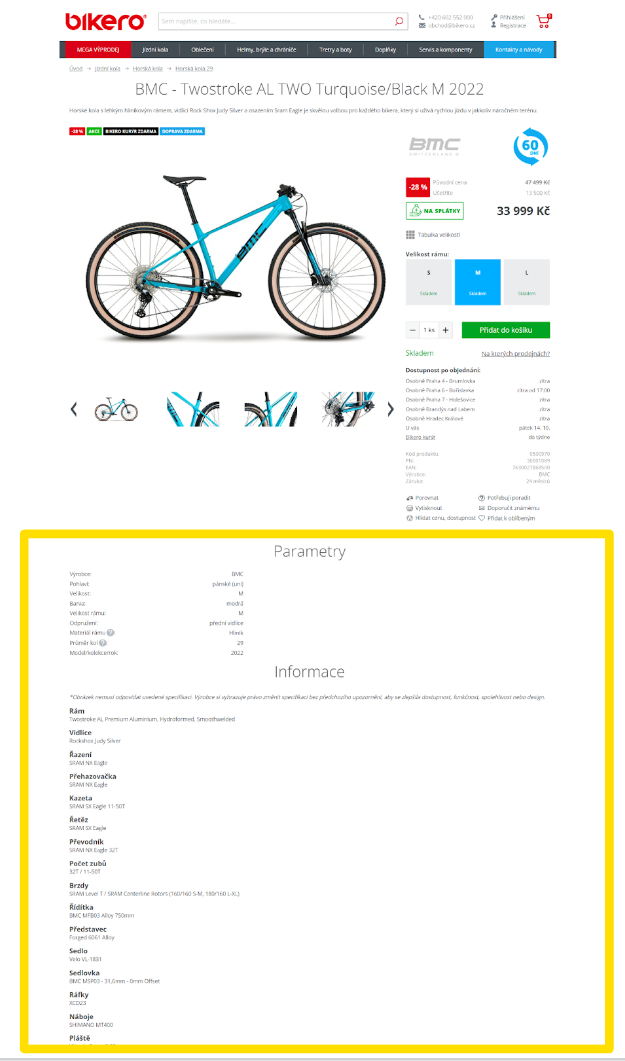
Instead of the entire marked section, the content from Outfindo is loaded
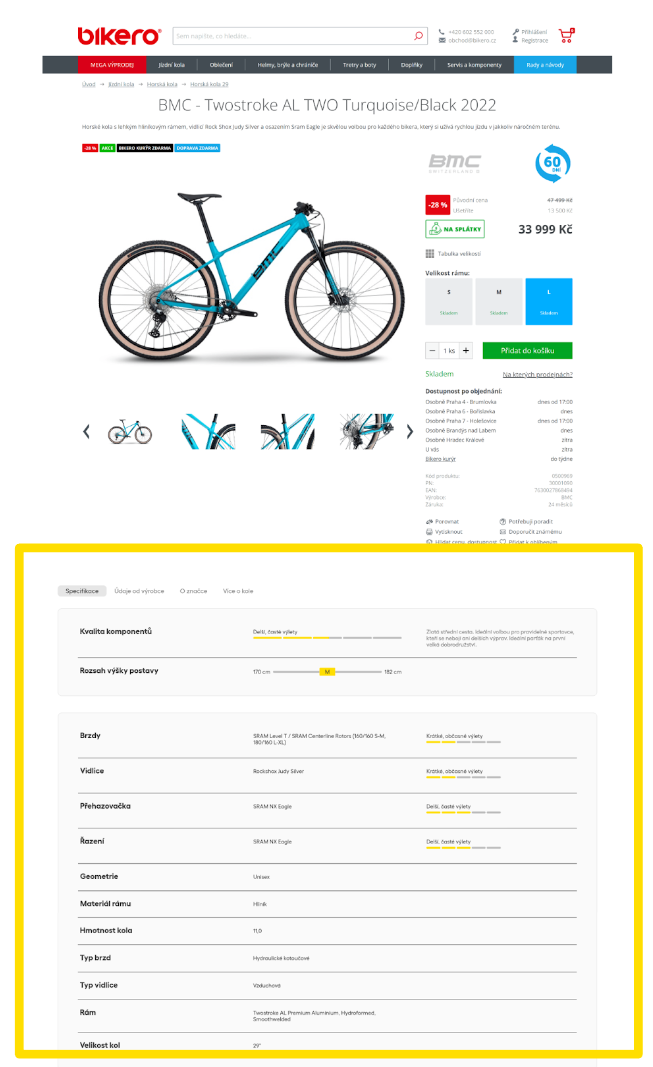
No. We handle the matching. We match each product with our database and insert the correct data.
Probably not but our goal is to cover 100%. There are two main areas of products for which we do not have data:
Products that are not bicycles. For example, accessories, skis, etc.
Brands that we have not covered, typically more marginal ones. We can add them for you if we agree on that.
In that case, our script recognizes it and leaves the original content on the page, i.e. your description of the product.
You don’t have to worry about on which pages to insert the script. We will ensure that our content is loaded only when we have something to display.
Yes. We can modify, for example, colors or fonts to make the content fit better into your pages. We handle all modifications for you. If you have any requests on how to customize the appearance, please let us know.
Insert into all pages of the catalog:
<script src="https://embed.outfindo.com/product-detail/embed.js"></script>
Set the ID attribute of the element you want to replace with the Outfindo parameter list to:
id="outfindo-product-detail"
Or create a new element with this ID:
<div id="outfindo-product-detail"></div>
That’s it. You don’t need to do anything else.