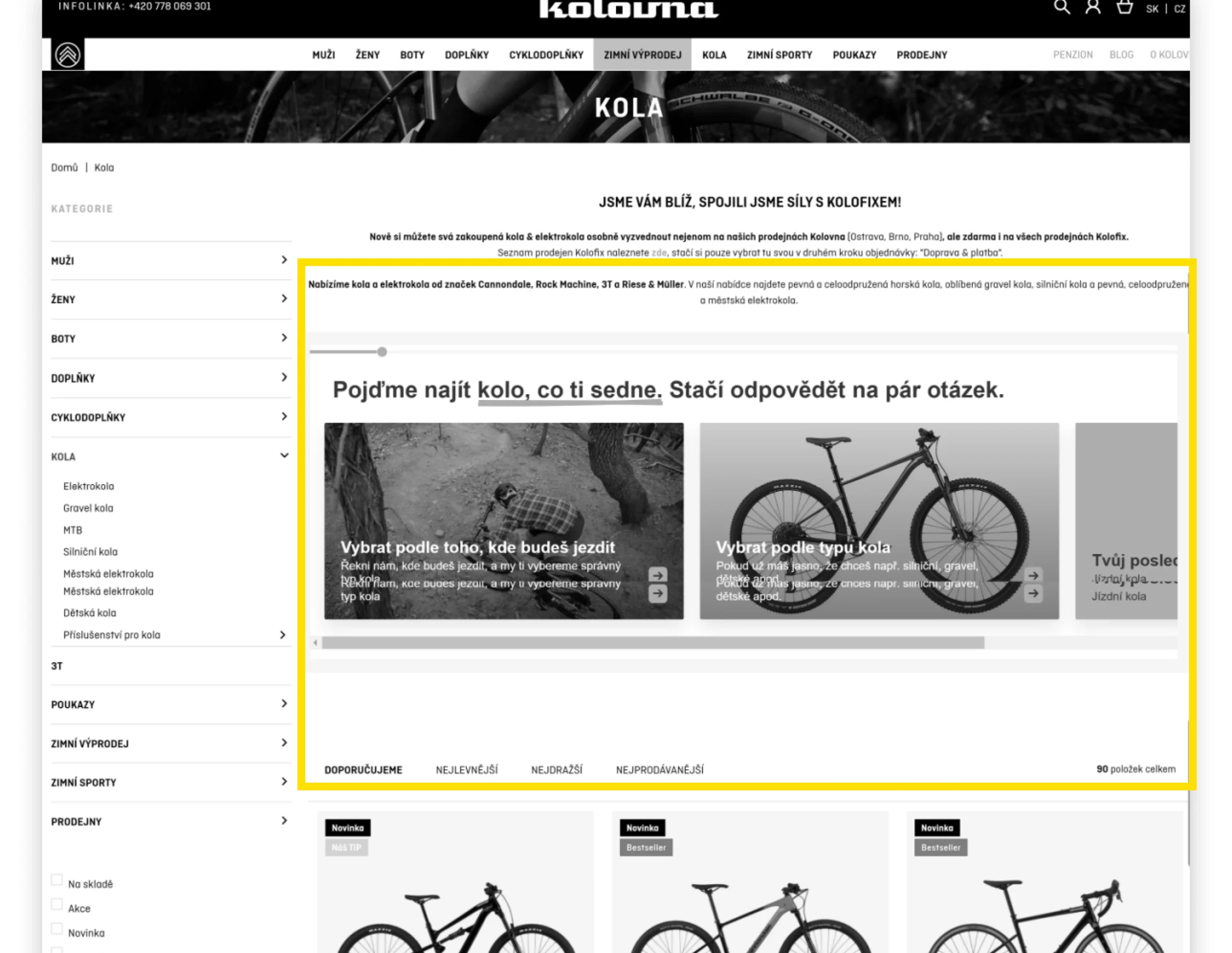Can the guide take into account the chosen category?
Yes. The guide is paired with the categories in your catalog. Therefore, if a visitor to the website chooses, for example, gravel, the guide will not ask them about the bike category, but will instead select gravel and ask the next question right away.
Does the guide contain all the products in your catalog?
Probably not but our goal is to get to 100%. There is a reason for which we do not have data for some products:
- Brands of the products that we do not have covered, typically more peripheral. We can arrange to process them for you.
Can we modify Guide’s design?
Yes. We can modify things such as colors or fonts to better fit the Guide into your website. We handle all modifications for you. If you have any requests on how to customize the appearance, please let us know.
What about analytics?
Due to the nature of how iframes work, the Guide and original website are fairly strictly separated, even in terms of analytics. Your analytics tools won’t see what’s happening in the guide, and the guide won’t know what’s happening on your website.
We measure interaction with the Guide on our end. We will share a report on the usage of the guide. We focus mainly on:
-
How many people use the guide.
-
How many answer individual questions and how many reach the end.
-
How many people click on recommended bikes and which ones.
We do not use third-party measurement tools or track your visitors in any way.
To track whether a customer ultimately bought the recommended bike, we add the parameter ?outfindo_source=guide_results to the guide links to the product details. This will allow you to track the behavior of people who chose through the guide in your analytics tool. If you share access with us, we will be happy to help you evaluate it.
More about Product Guide analytics.
Code for embedding into your website
Please insert this code into the header of your page, i.e. into the <head> element:
<script src="https://embed.outfindo.com/guide/embed.js"></script>
The script is in the header to optimize the loading speed of the guide.
Insert this code into your page where you want to have our guide:
<div id="outfindo-catalog-guide"></div>
That’s all.